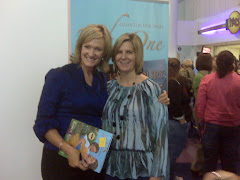I have learned so much over the last few months. The lessons have not only been about technology, but they have also taught me about myself. I have learned that despite my 20 years in the classroom, I still have so much to learn. I may know about Shakespeare and Frost, about Walker and Williams, but I do not know everything I need to know on the subject. But I now have a large arsenal of tools that will help me help my students and enhance my classroom. I have enjoyed Writing in the Digital Classroom, and I look forward to incorporating the tools I have learned in my lessons and assessments in the months and years to come. Now as I "Pause and Ponder," I share these thoughts and reflections...
Monday, April 26, 2010
Thursday, April 22, 2010
Where To Go From Here...
As I reflect on the last four months of being part of Writing In the Digital Classroom, I am simply amazed; my head still swims with all that we have learned and used, all that is available for me to use in my classroom, all that I have actually incorporated in my lessons, all that is yet to be incorporated. I am a new person, a new woman, a new teacher.
I can honestly say that before participating in the course, I used and incorporated technology on the basic level. I used what I had to use and assigned usage as needed. I didn't think I had the time or energy to "research" technology tools to aide my instruction. I was too busy trying to plan and create lessons that would address the curriculum and the standards. Little did I realize that rather than hinder my work- technology made it more accessible, more engaging, and more relevant-in most cases. There are still some works and activities I prefer to do "my" way or the "old-fashion" way, but by-in-large, the manipulation of the various tools I've learned has helped make my work more engaging, more relevant, and more accessible- already.
My biggest cheerleaders are my students. They are really excited to see that 1- I am willing to learn and grow in my profession in an area other than content, and 2- that I know an entirely different world exists outside of the textbook. When I use one of my "new" tools to aide in instruction, most of them are quick to share something else about the tool's usage; some have even created a "must use tool/website" list for me. My only fear is that they are going to create some assignment for me so that they can assess my progress.
I will be a "net" surfer this summer. My goal to to be able to start the 2010-2011 school year with fresh new ideas that will support instruction in ways that are meaninful, relevant, challenging, engaging, and inspriring.
Here I go.....
I can honestly say that before participating in the course, I used and incorporated technology on the basic level. I used what I had to use and assigned usage as needed. I didn't think I had the time or energy to "research" technology tools to aide my instruction. I was too busy trying to plan and create lessons that would address the curriculum and the standards. Little did I realize that rather than hinder my work- technology made it more accessible, more engaging, and more relevant-in most cases. There are still some works and activities I prefer to do "my" way or the "old-fashion" way, but by-in-large, the manipulation of the various tools I've learned has helped make my work more engaging, more relevant, and more accessible- already.
My biggest cheerleaders are my students. They are really excited to see that 1- I am willing to learn and grow in my profession in an area other than content, and 2- that I know an entirely different world exists outside of the textbook. When I use one of my "new" tools to aide in instruction, most of them are quick to share something else about the tool's usage; some have even created a "must use tool/website" list for me. My only fear is that they are going to create some assignment for me so that they can assess my progress.
I will be a "net" surfer this summer. My goal to to be able to start the 2010-2011 school year with fresh new ideas that will support instruction in ways that are meaninful, relevant, challenging, engaging, and inspriring.
Here I go.....
Saturday, April 17, 2010
Lesson Thirteen - Making Movies; Sharing Memories
I have learned so much in the Digital Writing Workshop. I thoroughly enjoyed today's class. I like to learn about tools and to have the opportunity to "play" with those tools so that I can see, for myself, how they work. Thanks, Bill and Olga.
My tool of choice today is Animoto. It is a really easy program to use and one that I already have big plans for in the coming months.
I decided to see what I could create with the basic program. Here is my creation and proof that you can teach an old new tricks.
Click on the- "We Are Family" link below. It should take you to my video.
We Are Family
My tool of choice today is Animoto. It is a really easy program to use and one that I already have big plans for in the coming months.
I decided to see what I could create with the basic program. Here is my creation and proof that you can teach an old new tricks.
Click on the- "We Are Family" link below. It should take you to my video.
We Are Family
Lesson Twelve- Technology Tool Box Continues To Grow
Just when I thought it was safe to really start concentrating on the digital tools I wanted to master, I learned about a few more tools that must be part of my technology tool box.
The first tool that I have spent some time with the latter part of this week is Edmodo. I love it. This is a "Free Private Social Platform for Education." And I could not wait to get home from a meeting to sign up. Edmodo is very similar to Facebook set up, and it is very user friendly. I set up one of my AP classes on it and shared it with them on Friday. They were so excited when I pulled it up for them to view. One young lady commented that she couldn't wait to use it; it would be like using Facebook at school. For me- the coolest part is that it is managed by me. I can delete inappropriate comments; I can moderate was does and doesn't go on. Best of all- it is private and FREE.
I also learned about Tagxedo. This site is similar to Wordle, but the user has more to choose from in terms of designing his word graph. I love Wordle, but I love Tagxedo, too. It provides the user alternative ways to view his/her writing, thoughts, etc.
Before taking "The Digital Writing Workshop," my technology "landscape" or identity use to consist of Word, PowerPoint,and YouTube. Over the course of the last few months, my "landscape" has grown, considerably. I look forward to learning about the many tools to be met in our next digital writing class and those I am to meet in the future.
I will have to go by Lowe's on my way home from class today to buy a new tool box. I think I'll invest in the "multi-decker" model.
The first tool that I have spent some time with the latter part of this week is Edmodo. I love it. This is a "Free Private Social Platform for Education." And I could not wait to get home from a meeting to sign up. Edmodo is very similar to Facebook set up, and it is very user friendly. I set up one of my AP classes on it and shared it with them on Friday. They were so excited when I pulled it up for them to view. One young lady commented that she couldn't wait to use it; it would be like using Facebook at school. For me- the coolest part is that it is managed by me. I can delete inappropriate comments; I can moderate was does and doesn't go on. Best of all- it is private and FREE.
I also learned about Tagxedo. This site is similar to Wordle, but the user has more to choose from in terms of designing his word graph. I love Wordle, but I love Tagxedo, too. It provides the user alternative ways to view his/her writing, thoughts, etc.
Before taking "The Digital Writing Workshop," my technology "landscape" or identity use to consist of Word, PowerPoint,and YouTube. Over the course of the last few months, my "landscape" has grown, considerably. I look forward to learning about the many tools to be met in our next digital writing class and those I am to meet in the future.
I will have to go by Lowe's on my way home from class today to buy a new tool box. I think I'll invest in the "multi-decker" model.
Thursday, April 15, 2010
Lesson Eleven- Threading Voices Via the Internet
Over the course of the last week or so, I have watch a number of tutorial videos for "Audacity," for "Using Goggle Docs," and for using "VoiceThread." Pretty soon, I will have to begin forgetting things so that I can continue to learn. Not that forgetting some things would be bad. I am sure there are a number of teaching strategies I can forget that never worked in the first place.
I need things broken down in a simple fashion. I am not as good as I once was in terms of picking up on new things, but as Toby Keith says, "I am as good as I'll ever be." So, the tutorial that I felt best help me do the basics in VoiceThread was published by Peter Hall of Radford University. I have embedded his video, for I think that for new learners like me will find it user friendly.
I need things broken down in a simple fashion. I am not as good as I once was in terms of picking up on new things, but as Toby Keith says, "I am as good as I'll ever be." So, the tutorial that I felt best help me do the basics in VoiceThread was published by Peter Hall of Radford University. I have embedded his video, for I think that for new learners like me will find it user friendly.
Sunday, April 11, 2010
Lesson Ten- Treading Water Is A Necessity
I am desperately seeking time, but it seems to elude me at every turn. While the days are longer, no time has been added to help me out. But that is life, so my mother reminds me- often.
The warmth of the days,the longer hours of sunlight shed light on things that did not get the proper attention during the colder months. Those things, end of the year exams, multiple stacks of essays, and the responsibility of being the child of an aging parent require a great deal of my attention. So time that I would have devoted to the Digital Writing class and other activities has had to be shifted elsewhere. Knowing all that I have to get done, with the class, work, care-giving, etc., I have found myself not resting at night. I plan the next day, minutes, seconds, hours, in my so called sleep, and I "wake" in the morning feeling as if I have been run over by a Mac truck.
After church this morning, my aunt made a comment about how tired I looked. I smiled and responded with a wave and said something about the water getting a little deep this time of year. Without a breath or blink, she said, "Well, you didn't take life guard lesson for nothing. Do I need to remind you what you learned? You need to tread water and work your way to the shallow end of the pool. Let some of us help you with the things we can, and what we can't, we will be there to support you."
After I recovered from my amazement- for my aunt has never been so quick with a response- she and I sat down and worked out a schedule and a plan. As we did, I imagined my arms going around in circles, my feet kicking back and forth- not in a tantrum this time, and my body propelling a little toward the shallow end.
My aunt never learned to swim and is deathly afraid of the water. But today, she dived in head first and saved me from drowning. I am blessed.
The warmth of the days,the longer hours of sunlight shed light on things that did not get the proper attention during the colder months. Those things, end of the year exams, multiple stacks of essays, and the responsibility of being the child of an aging parent require a great deal of my attention. So time that I would have devoted to the Digital Writing class and other activities has had to be shifted elsewhere. Knowing all that I have to get done, with the class, work, care-giving, etc., I have found myself not resting at night. I plan the next day, minutes, seconds, hours, in my so called sleep, and I "wake" in the morning feeling as if I have been run over by a Mac truck.
After church this morning, my aunt made a comment about how tired I looked. I smiled and responded with a wave and said something about the water getting a little deep this time of year. Without a breath or blink, she said, "Well, you didn't take life guard lesson for nothing. Do I need to remind you what you learned? You need to tread water and work your way to the shallow end of the pool. Let some of us help you with the things we can, and what we can't, we will be there to support you."
After I recovered from my amazement- for my aunt has never been so quick with a response- she and I sat down and worked out a schedule and a plan. As we did, I imagined my arms going around in circles, my feet kicking back and forth- not in a tantrum this time, and my body propelling a little toward the shallow end.
My aunt never learned to swim and is deathly afraid of the water. But today, she dived in head first and saved me from drowning. I am blessed.
Saturday, March 13, 2010
Lesson Nine- Technology Keeps Memories Alive
For my "Digital Writing Class" we created personal stories with Photo Story 3. My story is a tribute to my grandmother, Winnie Holt Turner. She was a precious soul who taught me so much and loved me unconditionally. I love you, Grandma Winnie.
Wednesday, March 10, 2010
Lesson 8- Use Technology To Preserve Memories
My niece "googled" me a few days ago and found my blog. She read the few that I had written, and she was excited that I mentioned the "texting" lessons she gave me for Christmas. I think she was just excited that I referenced her. She said that even though I didn't give her name, she knew that I was talking about her and that she would be sure to tell her friends.
So I have decided to let this blog be for my niece who has taught me so much about the teenage- 13- perspective of technology, who reminds me daily of how fortunate I am to be part of a wonderful family, who giggles when I try to be hip or cool but say the wrong thing only to sound lame and outdated, who still thinks, even though I am not the greatest cook, I make the best mac and cheese in the world, who thinks that I am the coolest aunt in the world- she's been conditioned to think and say that from birth- who promises to take care of me when I am no longer able to do so, who loves me warts and all, and who still asks me to read her favorite book to her before she goes to sleep when she visits me.
Tay, now I can read to you every night. Good night; sleep tight; don't let the bed bugs bite. I love you!
Brown, Margaret Wise. Good Night Moon. 1st Board Edition. New York: Harper Collins Publishers- Harper Festival, 1991. Print.
Podcast created as class requirement:
So I have decided to let this blog be for my niece who has taught me so much about the teenage- 13- perspective of technology, who reminds me daily of how fortunate I am to be part of a wonderful family, who giggles when I try to be hip or cool but say the wrong thing only to sound lame and outdated, who still thinks, even though I am not the greatest cook, I make the best mac and cheese in the world, who thinks that I am the coolest aunt in the world- she's been conditioned to think and say that from birth- who promises to take care of me when I am no longer able to do so, who loves me warts and all, and who still asks me to read her favorite book to her before she goes to sleep when she visits me.
Tay, now I can read to you every night. Good night; sleep tight; don't let the bed bugs bite. I love you!
Brown, Margaret Wise. Good Night Moon. 1st Board Edition. New York: Harper Collins Publishers- Harper Festival, 1991. Print.
Podcast created as class requirement:
Lesson 7 - Use Technology For Good - Not For Bad
For so long, I thought that because of my mature age and because of the few years I have left before I can retire from teaching, I only needed to know the basic programs required to enter data into a grade book, to take attendance, to word process a test, and to create a PowerPoint when necessary. Watching the news and hearing all of the crazy stories about computer programs, people hacking into accounts, students plagiarizing papers, etc. made me skeptical of what I could do with all of the Internet tools and of what I needed to do. It seemed as if technology's reputation was not so good, and I didn't really want much to do,if anything, with it.
However, learning to use various programs and devices over the last few weeks in the "Digital Writing" class has opened my mind and my eyes to the world of technology. The experience has been scary, exciting, overwhelming, fun, confusing, exciting, - oh, said that one already. I have really learned so much by reading our assignments, playing on the Internet, experimenting with my new-found knowledge, and blogging. For me, the scariest part has been the blogging. I fear saying something stupid, but blogging and putting it "out there" for any and everybody to see is just, well, I can't even come up with a word to describe the grip that seizes my heart once I press the "publish" button.
I know that I can delete the blog, and I know that I can edit it to take out the crazy sounding statements. But at the end of the day, I "get" that blogging is real and authentic, and if I delete my post or edit it to sound different, then I am not being truthful. This is me. Crazy ideas, dumb statements, mistakes, etc. Blogging has made me take a good hard at myself, at my teaching methods, at my technological skills and the lack thereof, and blogging has liberated me- (I didn't even have to carry a protest sign or burn anything.)
As trite as it may sound, I have grown and continue to grow in the area of technology. The mere fact that I took the chance to record something that I wrote and embed it in the last blog for the good Lord and everyone else to hear is a miracle. Thus, with this new found freedom of experimenting, researching, and integrating new technology in my life and with a new found courage, I vow to use technology for good and not for bad. (Cheesy- I know.) I want to use it to improve my life and my teaching practices. I think I have just enough time in life and in teaching to do so.
Wish me luck!! :)
However, learning to use various programs and devices over the last few weeks in the "Digital Writing" class has opened my mind and my eyes to the world of technology. The experience has been scary, exciting, overwhelming, fun, confusing, exciting, - oh, said that one already. I have really learned so much by reading our assignments, playing on the Internet, experimenting with my new-found knowledge, and blogging. For me, the scariest part has been the blogging. I fear saying something stupid, but blogging and putting it "out there" for any and everybody to see is just, well, I can't even come up with a word to describe the grip that seizes my heart once I press the "publish" button.
I know that I can delete the blog, and I know that I can edit it to take out the crazy sounding statements. But at the end of the day, I "get" that blogging is real and authentic, and if I delete my post or edit it to sound different, then I am not being truthful. This is me. Crazy ideas, dumb statements, mistakes, etc. Blogging has made me take a good hard at myself, at my teaching methods, at my technological skills and the lack thereof, and blogging has liberated me- (I didn't even have to carry a protest sign or burn anything.)
As trite as it may sound, I have grown and continue to grow in the area of technology. The mere fact that I took the chance to record something that I wrote and embed it in the last blog for the good Lord and everyone else to hear is a miracle. Thus, with this new found freedom of experimenting, researching, and integrating new technology in my life and with a new found courage, I vow to use technology for good and not for bad. (Cheesy- I know.) I want to use it to improve my life and my teaching practices. I think I have just enough time in life and in teaching to do so.
Wish me luck!! :)
Sunday, March 7, 2010
Lesson 6- Just Breathe
The first five lessons of this blog have all had to do with technology in one way or the other. This lesson is about life in general- not necessarily technology- although technology does have a part to play in the lesson I am currently learning.
These last two and a half weeks have been so very stressful and crazy. I am not complaining; I am so very grateful for my family, my job, my friends, and the many opportunities and blessings I have been given. I am just overwhelmed. When I finally sit down at night to fold clothes, read classwork, grade papers, talk to my husband, I literally fall asleep. I feel as if my head will explode, my heart will burst out of my chest, and my eyes will pop from all of the tension. I can't really explain from where this tension comes- a combination of lots of things.
So today, I claim peace. I will do my best not to let things get to me as they have in the past. When my computer goes nuts- as it has in the last three weeks- I'll make peanut butter and look for smoother days. When the clothes pile up, I will wash and fold them one load at a time and be thankful I have something to wear. When the papers bury me, I'll dig my way out, one essay at a time. And when I feel my heart begin to burst out of my chest- I'll just breathe. I will take a deep cleansing breath and be thankful God has given me another day to breathe. I will take a deep cleansing breath and thank God for all of the blessings He has given me (especially my understanding husband who takes the ink pen or unfolded wash cloth out of my hand when he finds me asleep on the couch, or wherever I may be, and covers me with a blanket in case I get cold during the night.) --- I'll just breathe.
In response to the stress I have been feeling, I wrote a poem of sorts, just for fun. As part of my "Writing in the Digital Classroom" assignment, I have created a podcast.
These last two and a half weeks have been so very stressful and crazy. I am not complaining; I am so very grateful for my family, my job, my friends, and the many opportunities and blessings I have been given. I am just overwhelmed. When I finally sit down at night to fold clothes, read classwork, grade papers, talk to my husband, I literally fall asleep. I feel as if my head will explode, my heart will burst out of my chest, and my eyes will pop from all of the tension. I can't really explain from where this tension comes- a combination of lots of things.
So today, I claim peace. I will do my best not to let things get to me as they have in the past. When my computer goes nuts- as it has in the last three weeks- I'll make peanut butter and look for smoother days. When the clothes pile up, I will wash and fold them one load at a time and be thankful I have something to wear. When the papers bury me, I'll dig my way out, one essay at a time. And when I feel my heart begin to burst out of my chest- I'll just breathe. I will take a deep cleansing breath and be thankful God has given me another day to breathe. I will take a deep cleansing breath and thank God for all of the blessings He has given me (especially my understanding husband who takes the ink pen or unfolded wash cloth out of my hand when he finds me asleep on the couch, or wherever I may be, and covers me with a blanket in case I get cold during the night.) --- I'll just breathe.
In response to the stress I have been feeling, I wrote a poem of sorts, just for fun. As part of my "Writing in the Digital Classroom" assignment, I have created a podcast.
Sunday, February 28, 2010
Lesson 5 - Ask and It Shall Be Given
This year, the bane of my existence has been- make-up work. For whatever reason, some students do not feel that the work or assignments they miss when they miss class has to made up. I take the time to write the assignments out on a phone message pad- one that duplicates so that I can keep a copy- tack the student's copy and all handouts to the bulletin board under the heading "While You Were Out," and remind him/her when he/she returns. After the number of days "specified by the handbook" pass after the student's return, I remove the slip and place it in another notebook designated for such information. All work that has not been completed and turned in receives a grade of 0. For some students, the 0 does nothing. For others, however, they are very upset with the grade and want to know what can be done. Usually, however, the upset phase does not really kick in until final grades for the nine weeks are to be entered, and then the students want to know if they can make-up the work they missed the 1st week of the nine weeks marking period. Catch all of that?
As if such "carrying-ons" in a regular class were not enough, let me throw in an A/B day class. Some students who have my class on Monday/Wednesday wait until Wednesday when they return to MY class to get missed assignments if they missed Monday's. Some who have my class on Tuesday/Thursday wait until Thursday to get assignments missed on Tuesday. Confused? I am. As for Friday- that is crazy in and of itself. I have reminded students over and over again of the need to be prepared, what they miss when they are out, etc. I even go through the whole series of conversations about - my e-mail address, my phone number, classmates phone numbers, etc, etc, etc...
Finally, two weeks ago when I asked, "What else can I do to help/make you understand how crucial it is for you to be ready when you come to class after a missed day or when I do no see you for three days?" One precious, wonderful soul spoke up and said, "Why don't you open up a NiceNet account for our class? We all have accounts." Choirs of angels began to sing; a halo suddenly appeared over her head, and I felt my feet lift from the ground. I heard the "Hallelujah Chorus" echoing in the halls.
Then the bubble popped- why hadn't I thought of that? I had just been reading in our books for the Writing In the Digital Classroom class about NiceNet and other resources. I had even written several sites down on a pad to research. More than my not thinking of it, why hadn't I ask them before now if they were set up on a blog or networking site. Why? The true answer is - I am not as tech savvy as I thought I was and as savvy as I want to be; however, I am savvier than I was when I began the class.
My students know so much more technologically than I do; all I have to do is ask for help. Students are more-than-willing to give assistance. One of my students has actually identified a number of resources for me to check out "in my spare time." He has written reviews and shared how we could use the sites in class. Bless him because I know I am blessed to teach him.
Since I have created the class on NiceNet, I must say that everyone has been more prepared and ready to go. I check it every day and every evening to post assignement, address any questions or concerns, and to make clarifications where necessary. This past week when my personal computer was being debugged, my sister helped out by making changes for me and sharing posts that had been added by students. She liked it so muchthat she has set up a site for her office. I know all of my students do not have access to the Internet, but most of them have a friend or two they talk to or text every night who is also in my class. So the information is there if the students make the attempt to get it. I am just so grateful to/for those who are savvy enough to help people like me. I'll not be afraid to ask anymore.
As if such "carrying-ons" in a regular class were not enough, let me throw in an A/B day class. Some students who have my class on Monday/Wednesday wait until Wednesday when they return to MY class to get missed assignments if they missed Monday's. Some who have my class on Tuesday/Thursday wait until Thursday to get assignments missed on Tuesday. Confused? I am. As for Friday- that is crazy in and of itself. I have reminded students over and over again of the need to be prepared, what they miss when they are out, etc. I even go through the whole series of conversations about - my e-mail address, my phone number, classmates phone numbers, etc, etc, etc...
Finally, two weeks ago when I asked, "What else can I do to help/make you understand how crucial it is for you to be ready when you come to class after a missed day or when I do no see you for three days?" One precious, wonderful soul spoke up and said, "Why don't you open up a NiceNet account for our class? We all have accounts." Choirs of angels began to sing; a halo suddenly appeared over her head, and I felt my feet lift from the ground. I heard the "Hallelujah Chorus" echoing in the halls.
Then the bubble popped- why hadn't I thought of that? I had just been reading in our books for the Writing In the Digital Classroom class about NiceNet and other resources. I had even written several sites down on a pad to research. More than my not thinking of it, why hadn't I ask them before now if they were set up on a blog or networking site. Why? The true answer is - I am not as tech savvy as I thought I was and as savvy as I want to be; however, I am savvier than I was when I began the class.
My students know so much more technologically than I do; all I have to do is ask for help. Students are more-than-willing to give assistance. One of my students has actually identified a number of resources for me to check out "in my spare time." He has written reviews and shared how we could use the sites in class. Bless him because I know I am blessed to teach him.
Since I have created the class on NiceNet, I must say that everyone has been more prepared and ready to go. I check it every day and every evening to post assignement, address any questions or concerns, and to make clarifications where necessary. This past week when my personal computer was being debugged, my sister helped out by making changes for me and sharing posts that had been added by students. She liked it so muchthat she has set up a site for her office. I know all of my students do not have access to the Internet, but most of them have a friend or two they talk to or text every night who is also in my class. So the information is there if the students make the attempt to get it. I am just so grateful to/for those who are savvy enough to help people like me. I'll not be afraid to ask anymore.
Sunday, February 14, 2010
Lesson Four- Using Technology To Save My Crickets
For a while, many people thought that the word technology referred to computers and their progress. However, over the course of time, the world (especially me) has come to understand that the word "technology" encompasses so many things: cell phone, gaming equipment, Smartboards, Interwrite Pads, smart houses, and the list goes on and on. Sara Kajder makes her readers aware of the various tools they are privy to in her book The Tech Savvy English Classroom. I, one of her readers, just have to find the time, no take the time to use and incorporate them. (I am trying; I am not as successful as I would like to be.)
Reading Sara Kajder's book Bringing the Outside In gave me so many ideas to think about. Some of the same children she speaks of in the book sit in my classroom, but they have different names. In chapter 5, Kajder speaks of using the digital camera and video camera to help students with their vocabulary, to capture images of "how a word may look." I recalled that particular chapter last week when we were discussing the word "ignominy" in my SAT/ACT test prep class. I tried to help the students make the connection to Hester Prynne in The Scarlet Letter; I knew that all of them had been assigned to read the book in their sophomore English class. ("Assigned" is apparently the right word.) Some opted not to read, I guess, because at that moment, the moment that all teachers fear happened in room J211- everything was completely silent for two seconds, and then the crickets started chirping and a milky film covered the students' eyes. With little time to rescue the crickets from the big- mouth bass- called "complete oblivion"- and before he jumped up and grabbed them, I conducted a "Google" search of recent dishonorable instances in American society and found one or two- shoot I found dozens- about which the students were familiar. The crickets quieted and the discussion started. We pulled up a few other images to help visualize other vocabulary words, and we had a very interesting discourse. One young lady said that she did not realize that "big, old-sounding" words could connect to things in today's world.
So this week, the students are making connections to today's world with "big, old-sounding" SAT words. I have 20 students in my SAT/ACT Prep class. We have 10 new words a week; students are paired and have been assigned one of this week's words and two from previous lists for which they are to bring in an image (of some sort) of each word to help us understand what it looks like today. As every student does not have and digital camera or phone or Internet access, students were given the option to draw or create in some way at vision of what the word looks in today's society. I cannot wait until Tuesday. It will be very interesting.
After eating a savory and filling Christmas dinner, the family could hardly move from the couch and indolently lay around all afternoon.
Reading Sara Kajder's book Bringing the Outside In gave me so many ideas to think about. Some of the same children she speaks of in the book sit in my classroom, but they have different names. In chapter 5, Kajder speaks of using the digital camera and video camera to help students with their vocabulary, to capture images of "how a word may look." I recalled that particular chapter last week when we were discussing the word "ignominy" in my SAT/ACT test prep class. I tried to help the students make the connection to Hester Prynne in The Scarlet Letter; I knew that all of them had been assigned to read the book in their sophomore English class. ("Assigned" is apparently the right word.) Some opted not to read, I guess, because at that moment, the moment that all teachers fear happened in room J211- everything was completely silent for two seconds, and then the crickets started chirping and a milky film covered the students' eyes. With little time to rescue the crickets from the big- mouth bass- called "complete oblivion"- and before he jumped up and grabbed them, I conducted a "Google" search of recent dishonorable instances in American society and found one or two- shoot I found dozens- about which the students were familiar. The crickets quieted and the discussion started. We pulled up a few other images to help visualize other vocabulary words, and we had a very interesting discourse. One young lady said that she did not realize that "big, old-sounding" words could connect to things in today's world.
So this week, the students are making connections to today's world with "big, old-sounding" SAT words. I have 20 students in my SAT/ACT Prep class. We have 10 new words a week; students are paired and have been assigned one of this week's words and two from previous lists for which they are to bring in an image (of some sort) of each word to help us understand what it looks like today. As every student does not have and digital camera or phone or Internet access, students were given the option to draw or create in some way at vision of what the word looks in today's society. I cannot wait until Tuesday. It will be very interesting.
After eating a savory and filling Christmas dinner, the family could hardly move from the couch and indolently lay around all afternoon.
(With apologies to my family.)
Sunday, February 7, 2010
Lesson 3- Look For the Good - You Will Find It
I have fought the "texting" phase of communication for quite some time- more out of spite than anything else. My first encounter with the "texting movement" came about in the form of an essay. About five years ago, a student turned in an essay- word processed at that- that was pretty much written in "texting jargon." After the initial shock wore off, I decided to read through the language and look for the development of the topic and the organization. No such luck. When I shared my experience with co-workers, I was surprised that the texting movement not only had a hold on the lives of students, but it also had many adults in its grip. I was amazed at the number of teenagers and adults who were texting. What shell had I been living under? It was an epidemic. What happened to the old fashioned way of communicating- face to face or telephone? Okay, I could even go with e-mail- but that was pushing it. I didn't want my students to lose that personal means of communicating. Thus, I set out on a mission to rid my classroom of "texting jargon," (Lost the Superwoman cape on that one.)
For a while, now, friends and family have been sending me text messages- pretty much because they knew how I felt about the "texting movement," and they knew I couldn't stand not knowing what the message said- even though my phone plan charged a hefty fee for opening a message. I would read their messages, but I would not text back; I would always call. Needless to say- I was the topic of conversation at many a family dinner. But I didn't care. I wanted to "talk" to my friends and family. I wanted them to hear the love and concern in voice.
But, this year, I have finally given in to the "texting movement." For Christmas, my niece gave me coupons for "Texting Lessons." She has opened my eyes to the benefits of texting, and I must say that she and I do communicate more. I have always talked to my brother and his family at least once a week on the phone, but now we share more often. Sometimes I'll get a message about a grammar question or a literature question or just a quick "Hello." I cherish these from her and from my other niece and nephews because I realize that it won't be long before they will not need me like that anymore. Or they will have their own lives and won't have time for the quick "Hello."
I find that I text other family members and my friends more often now. Since we have changed phone plans, I don't think texting me or receiving my texts has the same appeal for them. They now have to find something or someone else to talk about at the dinner table. But I have to practice my skills, so they will just have to feed the texting monster they have created.
I am doing well in my lessons. My last report card said that I am "determined and well- behaved." However, I need to work on my "timing and [my] syntax." Apparently my instructor measures the time from the moment she thinks that I receive her message until the moment she receives my reply. (Not fast enough apparently.) According to her, I need to "stop spelling out every word, use fewer punctuation marks, and use more symbols. " To which I reply- you can take the English teacher out of the classroom, but you cannot take the English out of the teacher. (Cheesy I know- but the best I can do.)
For a while, now, friends and family have been sending me text messages- pretty much because they knew how I felt about the "texting movement," and they knew I couldn't stand not knowing what the message said- even though my phone plan charged a hefty fee for opening a message. I would read their messages, but I would not text back; I would always call. Needless to say- I was the topic of conversation at many a family dinner. But I didn't care. I wanted to "talk" to my friends and family. I wanted them to hear the love and concern in voice.
But, this year, I have finally given in to the "texting movement." For Christmas, my niece gave me coupons for "Texting Lessons." She has opened my eyes to the benefits of texting, and I must say that she and I do communicate more. I have always talked to my brother and his family at least once a week on the phone, but now we share more often. Sometimes I'll get a message about a grammar question or a literature question or just a quick "Hello." I cherish these from her and from my other niece and nephews because I realize that it won't be long before they will not need me like that anymore. Or they will have their own lives and won't have time for the quick "Hello."
I find that I text other family members and my friends more often now. Since we have changed phone plans, I don't think texting me or receiving my texts has the same appeal for them. They now have to find something or someone else to talk about at the dinner table. But I have to practice my skills, so they will just have to feed the texting monster they have created.
I am doing well in my lessons. My last report card said that I am "determined and well- behaved." However, I need to work on my "timing and [my] syntax." Apparently my instructor measures the time from the moment she thinks that I receive her message until the moment she receives my reply. (Not fast enough apparently.) According to her, I need to "stop spelling out every word, use fewer punctuation marks, and use more symbols. " To which I reply- you can take the English teacher out of the classroom, but you cannot take the English out of the teacher. (Cheesy I know- but the best I can do.)
Sunday, January 24, 2010
Lesson 2- It is okay to let them see you sweat...
I must admit that I am not the most tech-savvy individual in the world. There - I have said it. I feel relieved and lighter. I am, however, a quick study, and I am eager to learn. I found an article on the Internet that I wanted to share with my students the other day about editing documents via Internet sites. I had the lesson plan ready, the article minimized at the bottom of the screen; I was ready to go.
The lesson began; the students were engaged; things were rocking and rolling. When the moment for the unveiling of my cool article/site arrived, I clicked on the icon and .......nothing. Nothing! Nothing! I was devastated. I was trying so desperately not to look desperate and frazzled, but I could feel the sweat popping up on my brow and on my upper lip. What was wrong? This was my big moment to show them what I had been learning in my "Digital Writing Class" and how we could use sticky notes and other cool Internet tools. But all I was showing was sweat.
Finally one precious child quietly got up as if to throw something in the trash and whispered, "If you turn on the projector, we might be able to see it better." Bless him. That I did, and we continued.
Thus I say - it is okay to let them (students) see you sweat. Otherwise they might miss out on a golden opportunity to help.
The lesson began; the students were engaged; things were rocking and rolling. When the moment for the unveiling of my cool article/site arrived, I clicked on the icon and .......nothing. Nothing! Nothing! I was devastated. I was trying so desperately not to look desperate and frazzled, but I could feel the sweat popping up on my brow and on my upper lip. What was wrong? This was my big moment to show them what I had been learning in my "Digital Writing Class" and how we could use sticky notes and other cool Internet tools. But all I was showing was sweat.
Finally one precious child quietly got up as if to throw something in the trash and whispered, "If you turn on the projector, we might be able to see it better." Bless him. That I did, and we continued.
Thus I say - it is okay to let them (students) see you sweat. Otherwise they might miss out on a golden opportunity to help.
Monday, January 18, 2010
Lesson 1- Monitor and Adjust
Monitor and adjust is a practice all educators, parents, etc. implement on a daily, if not moment by moment, basis without really realizing that we are monitoring and adjusting.
As educators, we monitor our students' comprehensions of a concept taught by asking questions, creating assessments, and providing opportunities to apply and synthesize the concept. Once the assessment is completed- whatever form it might be- we adjust our teaching practices to meet the needs of our students if the outcomes are not satisfactory.
With the growing use of technology in the classroom, I have had the opportunity to monitor and adjust often- network goes down, laptop acts up, Smartboard does not connect... What do you do? This past week, when the school's network decided to take a little break, I could not use any of my technology tools. The students thought they had a "free" day. However, much to their dismay, I took the Smartboard down and began writing on the white board. A collective gasp could be heard in the neighboring county. The students could not believe that I - 1. took down the Smartboard-wasn't that against the law- 2. could remember information that was saved on the computer- and 3. had the audacity to continue a lesson without my technology tools. When I wrote on the board, I wrote in cursive. You would have thought I was writing in a foreign language. Again, I had to adjust to meet the needs of my students.
This little glitch in the system gave me a chance to share the importance of being prepared. The students had to present their research PowerPoint projects at the end of the week, so I tried to impress upon them the importance of backing up their work and saving it on more than one device. One young lady- "Jean"- we'll call her- brought her flash drive in on Tuesday- the day before her presentation- to make sure her project would open up on the screen. It didn't, of course, and she began to panic. She said that it was my laptop and that the flash drive worked at home. She wanted to know what I was going to do if the project wouldn't open up on Wednesday. (She had monitored; now she had to adjust.) I smiled and suggested that she visit our media/technology specialist or one of the computer aps teachers to make sure nothing was wrong with her flash drive and that she should burn the presentation to a CD. The CD suggestion presented me with the "Have you lost your mind?"look.
Wednesday arrived, and the presentations began. "Jean" was the first to present. When her flash drive would not open her presentation, she pulled out a CD, put it in, and began. At the end of the presentation, she had to address what she learned from the research that was most beneficial for her and her future. Her response-with a grin at me-"CD's are still useful and always be prepared." Of course the responses had nothing to do with her research topic, but they are beneficial to her future. CD's might not be the back up source for saving information, but something will be. And being prepared is -well- just good sense.
As for monitoring and adjusting, it is a means of survival.
As educators, we monitor our students' comprehensions of a concept taught by asking questions, creating assessments, and providing opportunities to apply and synthesize the concept. Once the assessment is completed- whatever form it might be- we adjust our teaching practices to meet the needs of our students if the outcomes are not satisfactory.
With the growing use of technology in the classroom, I have had the opportunity to monitor and adjust often- network goes down, laptop acts up, Smartboard does not connect... What do you do? This past week, when the school's network decided to take a little break, I could not use any of my technology tools. The students thought they had a "free" day. However, much to their dismay, I took the Smartboard down and began writing on the white board. A collective gasp could be heard in the neighboring county. The students could not believe that I - 1. took down the Smartboard-wasn't that against the law- 2. could remember information that was saved on the computer- and 3. had the audacity to continue a lesson without my technology tools. When I wrote on the board, I wrote in cursive. You would have thought I was writing in a foreign language. Again, I had to adjust to meet the needs of my students.
This little glitch in the system gave me a chance to share the importance of being prepared. The students had to present their research PowerPoint projects at the end of the week, so I tried to impress upon them the importance of backing up their work and saving it on more than one device. One young lady- "Jean"- we'll call her- brought her flash drive in on Tuesday- the day before her presentation- to make sure her project would open up on the screen. It didn't, of course, and she began to panic. She said that it was my laptop and that the flash drive worked at home. She wanted to know what I was going to do if the project wouldn't open up on Wednesday. (She had monitored; now she had to adjust.) I smiled and suggested that she visit our media/technology specialist or one of the computer aps teachers to make sure nothing was wrong with her flash drive and that she should burn the presentation to a CD. The CD suggestion presented me with the "Have you lost your mind?"look.
Wednesday arrived, and the presentations began. "Jean" was the first to present. When her flash drive would not open her presentation, she pulled out a CD, put it in, and began. At the end of the presentation, she had to address what she learned from the research that was most beneficial for her and her future. Her response-with a grin at me-"CD's are still useful and always be prepared." Of course the responses had nothing to do with her research topic, but they are beneficial to her future. CD's might not be the back up source for saving information, but something will be. And being prepared is -well- just good sense.
As for monitoring and adjusting, it is a means of survival.
Saturday, January 9, 2010
A Little About Me
If I were a dog, I guess I would be a mutt. I am a complex amalgam of family, education, and faith. I am not wishy-washy; I just cannot be labeled by one or two words.
Family is very important to me. My husband, parents, siblings, nieces and nephews, and other family members are at the core of my being. I delight in spending time with them. Sometimes we wear each other out, but at the end of the day, I know that I am loved, and they know that they are loved.
Educating others and learning about anything and everything are also important to me. The twenty years I have spent teaching have offered many opportunities to teach and learn new programs, new curriculum, etc. But from all that I have learned and from all of those from whom I have learned, the best lessons and the lessons that have changed me the most have been taught by my students.
My faith is what keeps me grounded. Teaching Sunday school and participating in Bible study have not only grown my faith, but they have also strengthened the foundation on which I live and work.
All of these elements, and more, make me- me.
Subscribe to:
Posts (Atom)